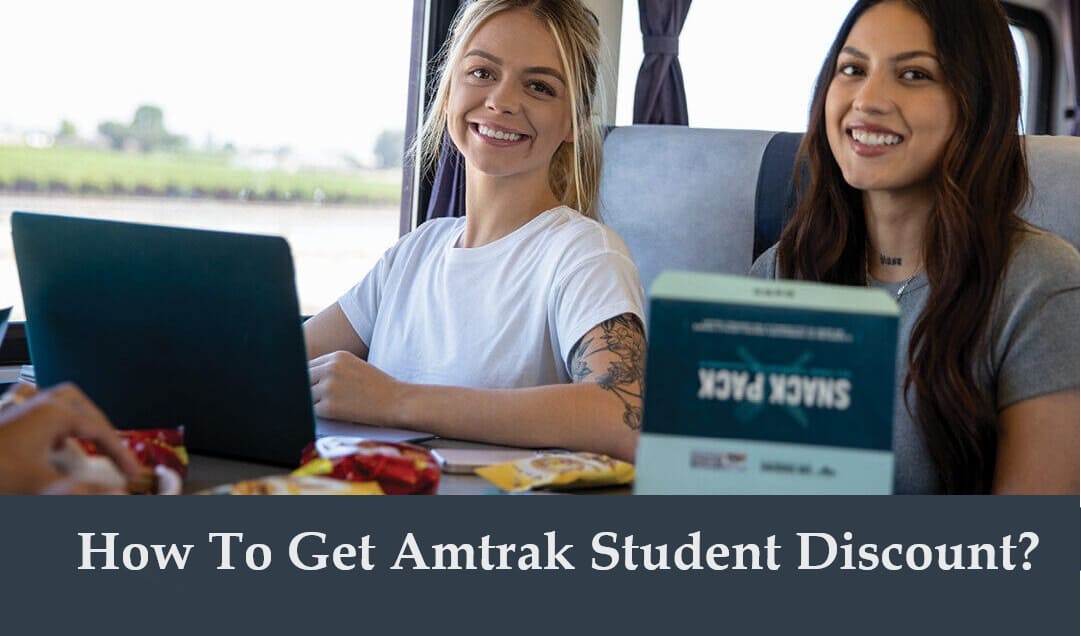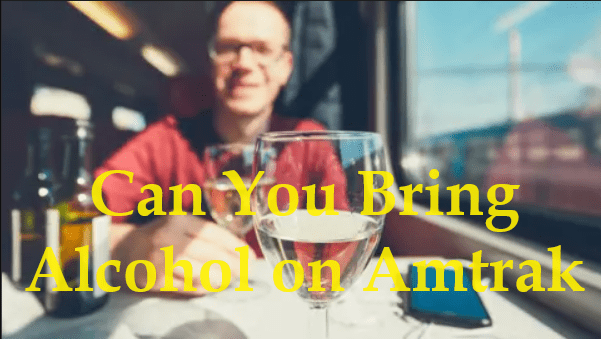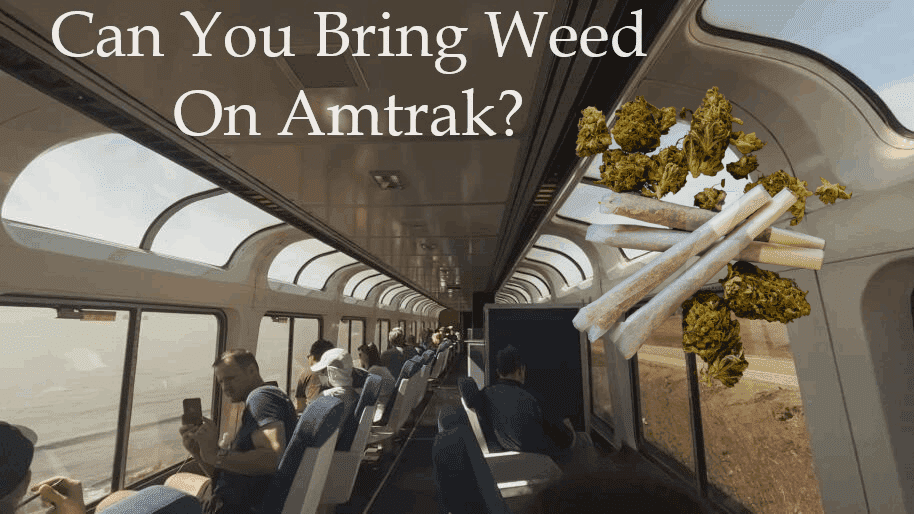Struggling to connect to the Wi-Fi network to Amtrak. This page will let you resolve the problem that you might face with the wireless network connection.
Is there Wi-Fi on the Amtrak Train?
Yes, Amtrak delivers Wi-Fi on many of the trains, offering travelers internet access during the journey. However, the availability of Wi-Fi might vary depending on the specific route and train service you are using. In recent years, Amtrak has been operating to improve its onboard amenities, including Wi-Fi connectivity, to cater to the increasing need for digital connectivity while traveling.
It’s important to note that the quality of Wi-Fi on Amtrak trains may differ. Factors like the location of the train, signal strength, and the number of users sharing the network can affect the overall performance. Some passengers may find the Wi-Fi suitable for basic tasks, while others might experience limitations, particularly in terms of speed or bandwidth.
How do I connect to the Amtrak Train Wi-Fi?
Amtrak connecting Wi-Fi seems to be easy to access by following the steps below:-
- Go to Settings and hit the Wi-Fi tab toggle to Enable.
- The device will scan the available networks automatically.
- After that, you will find Amtrak_Wi-Fi in the list. Tap on it and connect to the network.
- Open a browser to check if it loads. In case Wi-Fi does not work refresh the page. You will step into the home screen where you are required to follow the terms and policies.
The device such as a laptop or mobile will connect to Wi-FI so that you can send or check any important mail during the journey. Also, you can surf the internet for other stuff but there is always an issue that you might get a low internet connection as there will be other passengers using the same connectivity.
You cannot download or stream any content because other passengers might also be affected by the same internet experience.
Connect Amtrak Wi-Fi Network to iPhone
Devices like iOS and iPhone can be easily connected to Wi-Fi in Amtrak trains. Following the above-mentioned steps and the terms of the network, the device will get access to the Wi-Fi.
However, users have registered issues after connecting to such type of network. In case the WiFi seems to be unstable do the following.
Head to Apple’s Captive site to troubleshoot the issue.
If you are further unable to connect to the network:-
- Click Settings on the device.
- Tap the General and Reset tab.
- Choose Network Reset Settings.
- Again try to reconnect with the Wi-Fi network.
N.B: You will be asked to reconnect to the network after you have been spending the internet for three hours or when the train changes the engine.
Connectivity issues cannot be solved for some users still you can report it to the concern. The issue will be reported to the in charge of monitoring offsite service.
Conclusion:
Does Amtrak have Wi-Fi? Going through the page you will find your answers that connecting to Amtrak_Wi-Fi is an easy task. But also ensure that you need to be careful while using public Wi-Fi because no safety or protection is securing your data.
List Of Amtrak Stations
I Am Jessie G. Momin Working Since 2020 with Amtrakstations.com From Dibrugarh, Assam. I will be Providing You with all the blogs Regarding Amtrak train And More Information I have deep knowledge of Amtrak and my goal is to cover all topics related to Amtrak news.